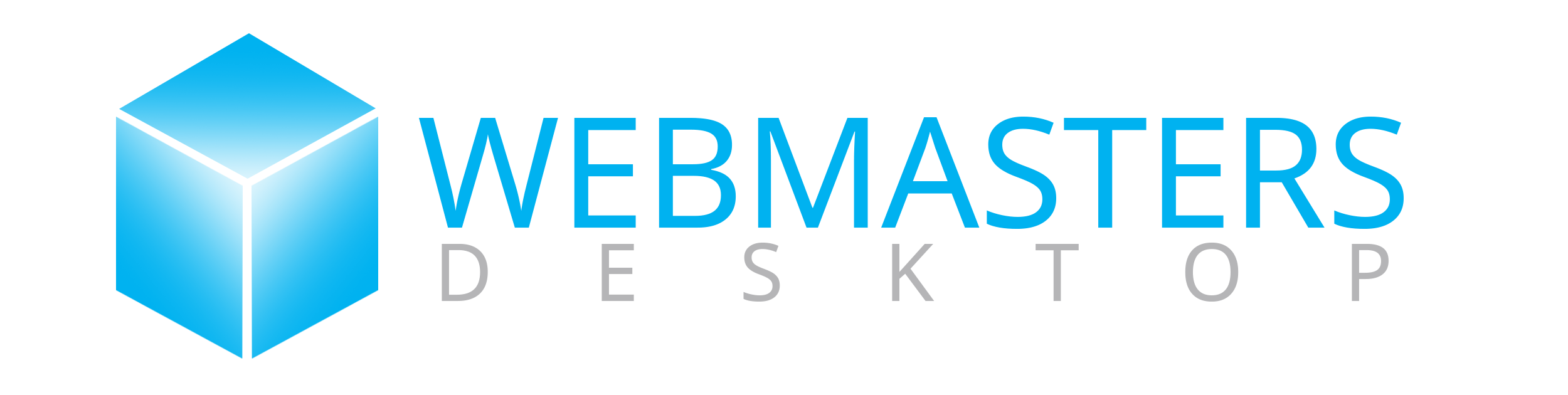MON - FRI: 9:00 to 7:00 EST

Lightshot Is No Longer Working on Windows 11? Try This Solution!
In recent times, Windows 11 users have been facing an unexpected issue with Lightshot – a popular screenshot tool. Lightshot had been a go-to solution for capturing and sharing screenshots swiftly, simplifying our communication and workflow. However, recently, we encountered an unexpected roadblock – Lightshot Is No Longer Working. Many people ended up searching: “Lightshot Not Working On Windows 11”. If you’re one of those encountering this problem, fear not, as we have a solution for you.
Despite our efforts to troubleshoot the issue, we were unable to resolve it. Even more concerning was our inability to get in touch with the developer for assistance. This left us pondering whether Lightshot was still being supported.
We came to a conclusion to switch to another app called Flameshot – a powerful and feature-rich screenshot tool that could be your savior. In this article, we’ll introduce you to Flameshot as a viable alternative.
Introducing Flameshot
Flameshot is an open-source screenshot software that offers a multitude of features and compatibility across different platforms, including Windows 11. With Flameshot, you can capture your screen, annotate screenshots, and even edit them, all within a user-friendly interface.

Why Flameshot?
Now that we’ve introduced you to Flameshot let’s delve into why it’s a worthy replacement for Lightshot.
- Compatibility: Flameshot is designed to work seamlessly with Windows 11, ensuring that you won’t face the same compatibility issues that some Lightshot users have encountered.
- Versatility: Flameshot isn’t just a simple screenshot tool; it’s a versatile utility. You can take screenshots of your entire screen, specific windows, or custom regions. Plus, it supports various file formats for saving your captures.
- Annotation and Editing: Flameshot offers built-in annotation and editing tools. You can add text, shapes, and blur sensitive information on your screenshots without the need for a separate image editing software.
- Customizable Shortcuts: Flameshot lets you set custom shortcuts for different screenshot actions, making it incredibly convenient for frequent users.
- Cross-Platform: Flameshot is not limited to Windows 11; it’s available for other operating systems too. This cross-platform compatibility ensures a consistent experience, no matter where you use it.
How to Get Flameshot
Getting Flameshot is a breeze. Simply visit the official Flameshot website at https://flameshot.org/ and download the latest version. Installation is straightforward, and you’ll be up and running in no time.
The Importance of a Reliable Screenshot Tool
In our digitally-driven world, the ability to capture and share screenshots has become more than just a convenience; it’s a necessity. From work-related tasks such as documenting software issues or sharing important visuals in presentations to personal uses like preserving cherished moments from social media, the value of a dependable screenshot tool cannot be overstated.
As Windows 11 continues to evolve and gain popularity among users, it’s imperative to have a screenshot tool that keeps pace with these advancements. Lightshot, once a trusted companion, has faced compatibility issues on this new platform. This hiccup underscores the need for a reliable alternative like Flameshot, which not only addresses these concerns but also adds an array of valuable features to enhance your screenshot experience.
Lightshot Is No Longer Working: Conclusion
In a world where taking screenshots has become an integral part of our digital lives, it’s essential to have a reliable and functional tool at your disposal. With Windows 11 causing issues for Lightshot users, Flameshot emerges as an excellent alternative. It offers compatibility, versatility, and a range of features that cater to all your screenshot needs.
Don’t let the inconvenience of Lightshot not working on Windows 11 hamper your productivity. Give Flameshot a try and experience the difference for yourself. Download Flameshot and elevate your screenshot game on Windows 11 today!
For more insightful articles and tips on software and technology, check out Webmasters Desktop. Explore a world of tech solutions and stay updated with the latest trends.