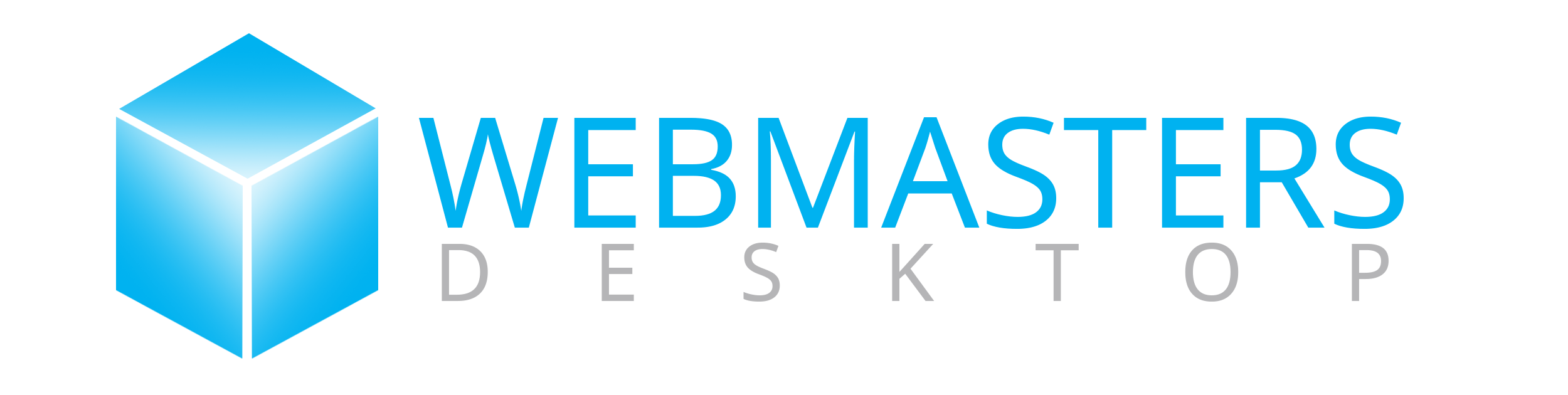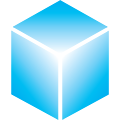MON - FRI: 9:00 to 7:00 EST

Discovering the Start of Your Social Media Journey: How to Find When You Created Your Facebook Account
In the realm of social media, your Facebook account is more than just a digital profile; it’s a chronicle of your interactions, thoughts, and activities over the years. Knowing when you created your Facebook account can be useful for a variety of reasons, from nostalgic reminiscing to practical account management. This guide will provide a detailed look at how to uncover the creation date of your Facebook account and discuss why this piece of information might be significant.
Step-by-Step Guide to Finding Your Account Creation Date
The process to find when you created your Facebook account is straightforward but requires accessing specific account data. Here’s a detailed walkthrough:
- Step 1: Access Your Facebook Settings: Click on the downward arrow at the top right corner of your Facebook page. Select ‘Settings & Privacy,’ then click on ‘Settings.’ This area allows you to manage various aspects of your Facebook experience.
- Step 2: Navigate to Your Facebook Information: On the left sidebar, click on ‘Your Facebook Information.’ Here, you’ll find various options related to your data on Facebook.
- Step 3: Download Your Information: Click on ‘Download Your Information.’ This tool allows you to export a copy of your Facebook data, including detailed logs of your activities. You can select specific data types for download, but for the purpose of finding your account creation date, you need to download your ‘Profile Information.’
- Step 4: Customize and Download Your Data: You can customize the data request by date range, format (HTML or JSON), and media quality. Opt for the HTML format for easier viewing. Click on ‘Create File’ to process your request. Facebook may take a few minutes to several hours to prepare your download, depending on the volume of data.
- Step 5: Open Your Downloaded File: Once your file is ready, download and unzip it. Open the folder and locate the ‘index.html’ file. Open it in a web browser. Navigate to the ‘Profile Information’ section, where you will find the date your Facebook account was created.
Understanding the Importance of Knowing Your Facebook Account Creation Date
Knowing the start date of your Facebook account can be useful for several practical and personal reasons:
- Security and Recovery: In situations where you need to recover your account or verify your identity, knowing the exact date you joined Facebook can serve as a security checkpoint.
- Reflecting on Your Digital Footprint: This information helps you gauge how long you have been active on social media, providing insights into your digital footprint and how it has evolved.
- Celebrating Milestones: Some users celebrate their “Facebook anniversary,” marking how long they’ve been connected with friends and family through the platform.
Additional Insights from Your Facebook Data
The data download feature in Facebook not only helps you find your account creation date but also gives insights into various other aspects:
- Reviewing Connections and Interactions: You can see a detailed log of your posts, comments, likes, and friends list changes over the years, which can be insightful for understanding your engagement patterns.
- Assessing App Permissions and Linked Accounts: The data includes information on which apps and websites are connected to your Facebook account, which can be crucial for managing your privacy and data security.
- Analyzing Ad Interactions: It shows which ads you’ve interacted with, giving you a perspective on how advertisers target you based on your activity and preferences.
Best Practices for Managing Your Facebook Account
Managing your Facebook account effectively involves more than just understanding its origins. Regularly updating your privacy settings, managing app permissions, and being aware of the information you share are critical for maintaining your online security and privacy.
- Regular Privacy Checks: Facebook periodically updates its privacy policies and settings. Regular checks ensure you understand and control who sees your information and how it is used.
- Two-Factor Authentication: Enhance your account security by enabling two-factor authentication, adding an extra layer of protection against unauthorized access.
- Awareness and Vigilance: Be vigilant about phishing attempts and scams. Understanding the common tactics used can help protect your account and personal information.
Knowing when you started your Facebook account is just the beginning of understanding your presence on this vast social media platform. This information can lead to better management of your digital life, ensuring that your online activities align with your real-world intentions and security needs.