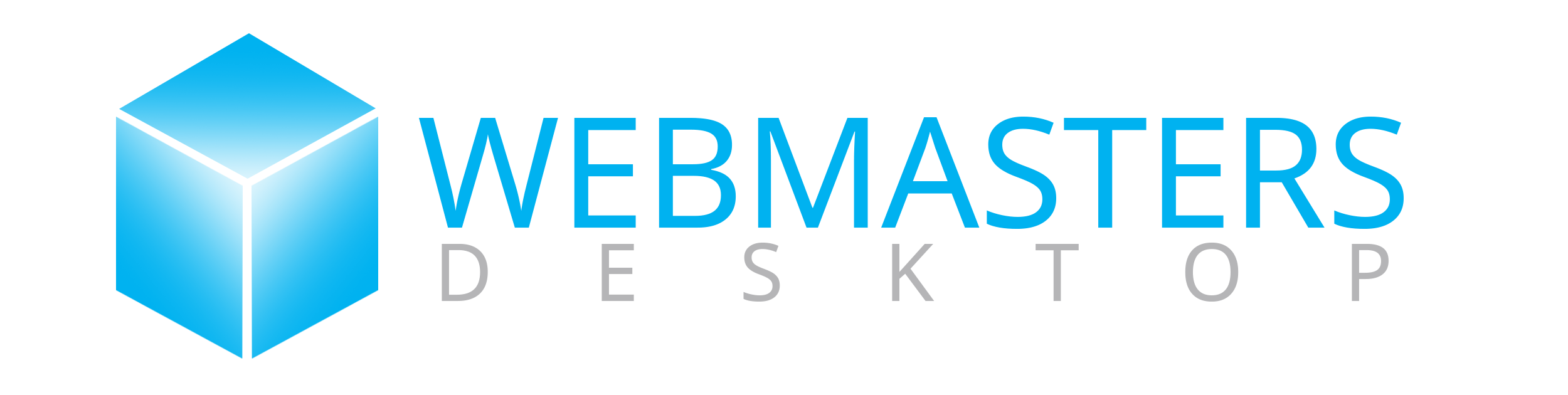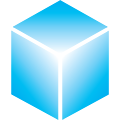MON - FRI: 9:00 to 7:00 EST
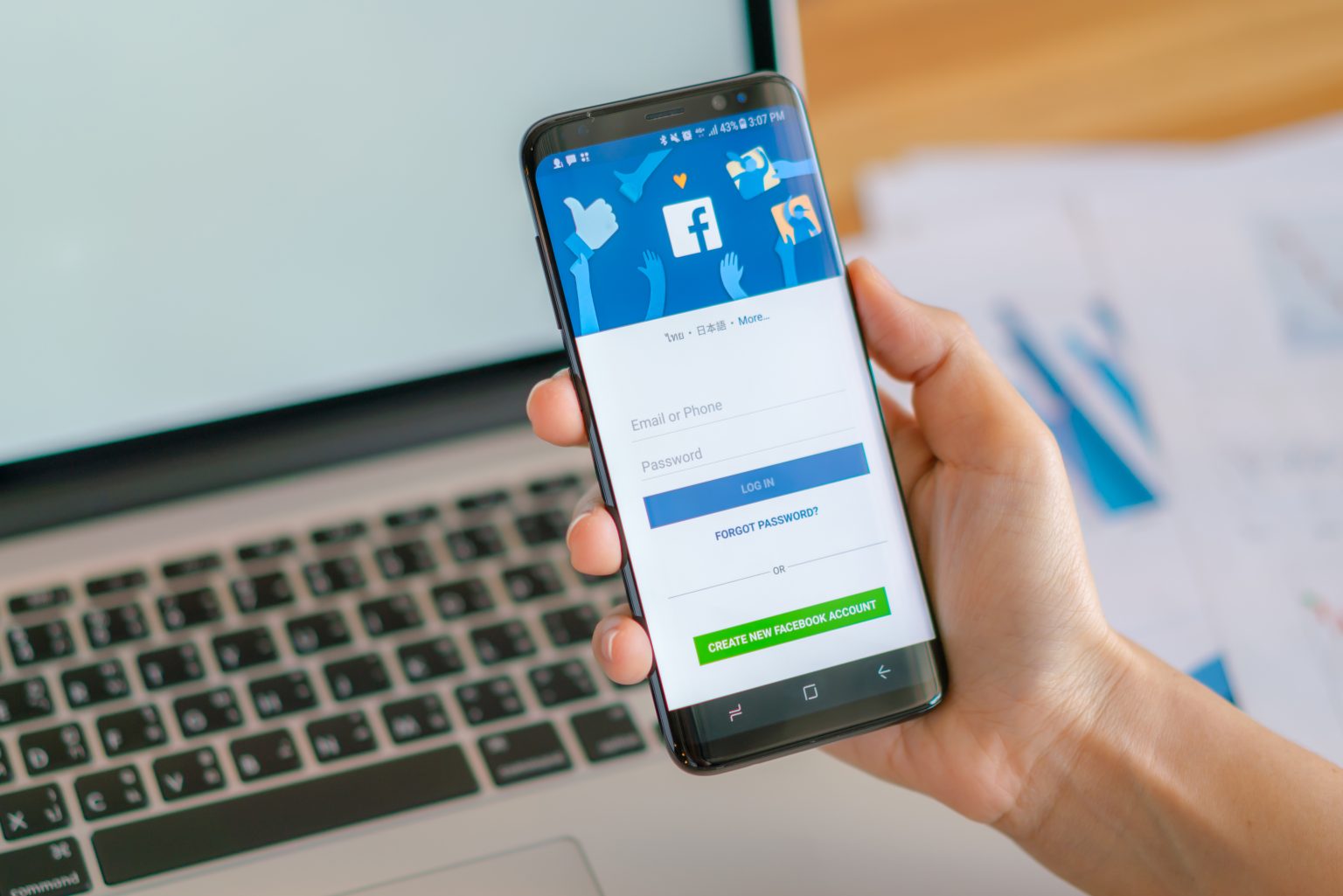
How to Determine the Creation Date of Your Facebook Account
Knowing the exact date you created your Facebook account can be useful for a variety of reasons, such as recovering your account, understanding your social media habits, or even celebrating your digital “anniversary.” This guide provides detailed steps on how to find this information and delves into why it might be useful to know.
Step-by-Step Guide to Finding Your Facebook Account Creation Date
Finding the exact date when you started your Facebook journey is not as straightforward as checking your profile settings, but it’s not overly complicated either. Here’s how you can do it:
- Step 1: Access Your Facebook Information: Start by clicking on the downward arrow in the top right corner of your Facebook homepage, then navigate to ‘Settings & Privacy’ > ‘Settings.’ In the left column, click ‘Your Facebook Information.’
- Step 2: Download Your Information: Under ‘Your Facebook Information,’ you’ll find an option to ‘Download Your Information.’ This section allows you to download a variety of data types and information associated with your Facebook account. By default, all categories will be selected, but you can choose to deselect all and then select only ‘Profile Information’ to minimize the data you download.
- Step 3: Customize Your Data Request: You can customize the date range, the format of the download (HTML or JSON), and the media quality. Since you’re only interested in finding out your account creation date, the default settings are sufficient. Click on ‘Create File’ to initiate the data generation process.
- Step 4: Download and Check the File: Facebook will notify you once your data is ready for download. This might take some time depending on the amount of information being processed. Once ready, download the zip file to your computer, extract it, and open the ‘index.html’ file in a web browser. Navigate to ‘Profile Information’ where you’ll find the ‘Account Creation Date.’
Why Knowing Your Account Creation Date Matters
There are several reasons why you might want to know when you first created your Facebook account:
- Account Recovery: If you ever need to recover your account, Facebook may ask you when you created your account as one of the security questions to verify your identity.
- Digital Footprint Awareness: Understanding when you started using Facebook can help you assess how long you have been sharing information on the platform, which is valuable for managing your digital footprint.
- Personal Milestones: Some users like to celebrate the anniversary of when they joined Facebook as a way of reflecting on how their lives have changed over the years.
Further Uses of Downloaded Facebook Data
Beyond just finding out when you created your Facebook account, the data download feature offers insights into various other aspects of your Facebook activity:
- Post History: Review all the posts you’ve made since you started your account, which can be interesting and sometimes enlightening to look back on.
- Connected Apps and Websites: See which apps and websites are linked to your Facebook account. This can help you manage privacy settings and disconnect apps that you no longer use.
- Ads Interactions: Examine which ads you’ve interacted with, providing insight into what sort of marketing is being targeted at you based on your activity and preferences.
- Friends List: Review your current and past friends lists to see how your social circle has evolved over time.
Maintaining Privacy and Security on Facebook
While it’s useful to know how to access and interpret your Facebook data, it’s equally important to understand how to manage your privacy and security settings on the platform to protect your information.
- Review Privacy Settings: Regularly review your privacy settings to control who can see your posts, contact you, and find your profile on Facebook.
- Enable Two-Factor Authentication: Adding this extra layer of security helps protect your account from unauthorized access.
- Be Wary of Suspicious Activity: Keep an eye out for any unusual activity on your account and report it immediately if something doesn’t seem right.
Understanding how to access detailed information about your Facebook account, including the creation date, empowers you to manage your account more effectively and responsibly. Whether for security purposes, personal interest, or digital housekeeping, knowing more about your interactions on Facebook can provide valuable insights into your online presence.